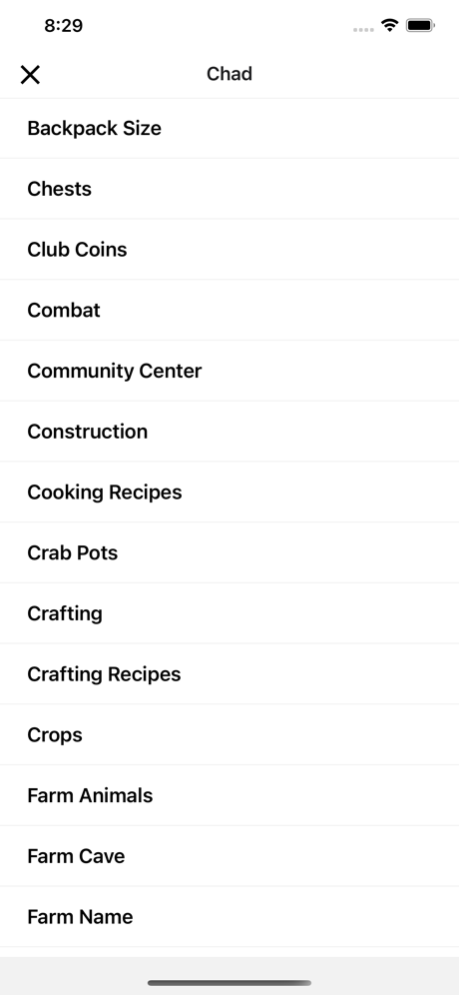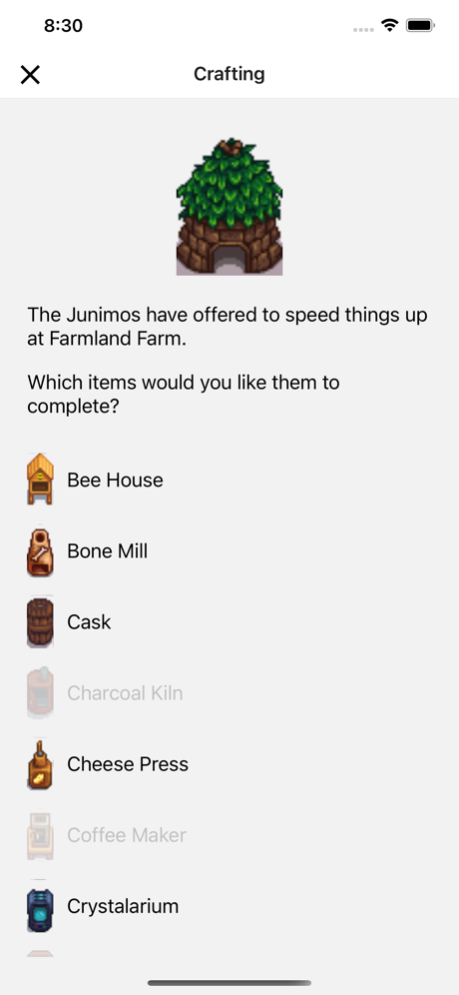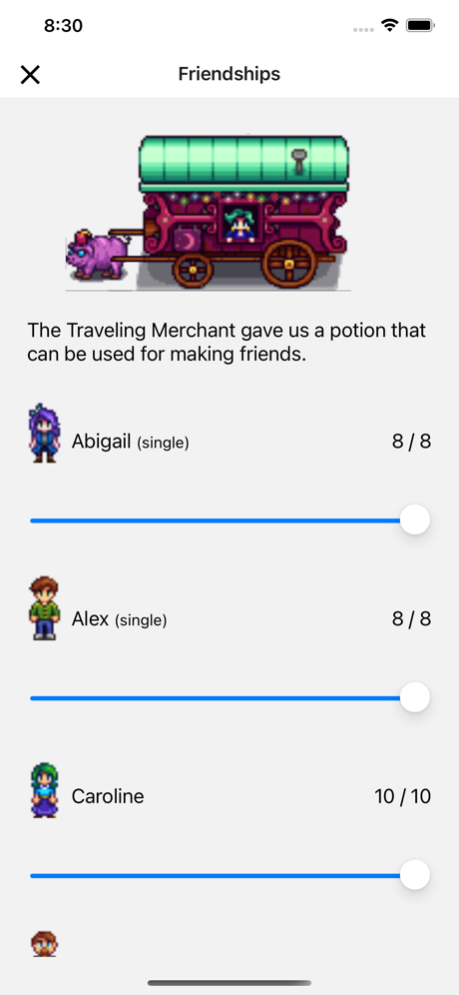Stardew Save Editor 1.0.6
Continue to app
Paid Version
Publisher Description
Enhance your Stardew Valley experience with my Stardew Save Editor.
Now supporting Stardew Valley v1.5 and saves from PC, Mac and Nintendo Switch!
Features:
- Add money
- Manage inventory and chest items
- Instantly receive missing Community Center items
- Send yourself a random daily gift (after Community Center is complete)
- Instantly finish all crops, construction, incubators and craftable items
- Purchase artifacts, decorations, fish, food, hats, minerals, tools, weapons and out of season seeds
- Automatically remove weeds and other debris
- Switch between farm types, cave types and professions
- Adjust friendship, tool, luck, combat and skill levels
- Add or remove pets (have both cats and dogs, or neither!)
- Add custom quests and NPC responses
- Change your player or farm name
- Choose your own weather
- Time travel between days, seasons & more
You can also edit your farm in the middle of the day!
Press "Save Backup" in Stardew Valley to edit the game in progress.
This will allow you change time and "Teleport" to anywhere in game:
- Visit villager houses and stores, even when they're closed
- Access areas like the Greenhouse and Sewer before you unlock them
- Shop at JojaMart after they leave town (if you must)
- Gain access to 3 more wine cellars
- Visit the unfinished Summit (you will need to teleport back)
- Jump to any level of the Skull Cavern
I originally built this as a tool for myself after having to restart the game, but figured others might enjoy it too. Please email me if you find any issues. Enjoy!
Aug 30, 2023
Version 1.0.6
Bug Fixes:
Fixes to Italian translations
Chests screen now shows correct chest type
Chests screen now includes chests inside Farm buildings
New Features:
Set time played
Clothing Store
Furniture Store
New Rare Items
Remove Unmoveable Items (incubators, mushroom boxes, etc.)
Updates item store organization:
Item stores now warn about immovable objects
About Stardew Save Editor
Stardew Save Editor is a paid app for iOS published in the System Maintenance list of apps, part of System Utilities.
The company that develops Stardew Save Editor is Chad Smith. The latest version released by its developer is 1.0.6.
To install Stardew Save Editor on your iOS device, just click the green Continue To App button above to start the installation process. The app is listed on our website since 2023-08-30 and was downloaded 14 times. We have already checked if the download link is safe, however for your own protection we recommend that you scan the downloaded app with your antivirus. Your antivirus may detect the Stardew Save Editor as malware if the download link is broken.
How to install Stardew Save Editor on your iOS device:
- Click on the Continue To App button on our website. This will redirect you to the App Store.
- Once the Stardew Save Editor is shown in the iTunes listing of your iOS device, you can start its download and installation. Tap on the GET button to the right of the app to start downloading it.
- If you are not logged-in the iOS appstore app, you'll be prompted for your your Apple ID and/or password.
- After Stardew Save Editor is downloaded, you'll see an INSTALL button to the right. Tap on it to start the actual installation of the iOS app.
- Once installation is finished you can tap on the OPEN button to start it. Its icon will also be added to your device home screen.